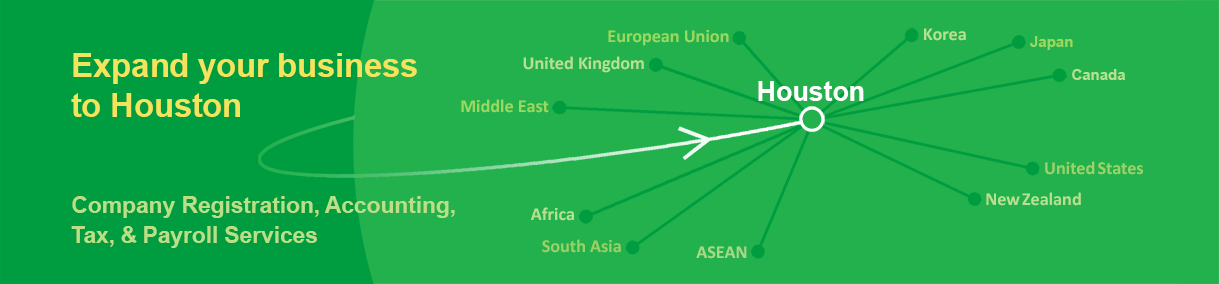USA Patent Renewal procedure Q&A
Email: hou4ww@evershinecpa.com
Or contact by phone in the Texas time zone:
The Engaging Manager Ian Lin, a well-English speaker
Tel: +1-510-996-2685
Ask:
How long does it take to start paying the renewal patent annual fee after a USA patent is granted?
What is the definition of the due date for the annual renewal patent fee?
How many days before the due date can I start paying?
If the payment is not made after the due date, how long does it take to make the payment and how much is the late payment fee?
How long does it take for the patent to expire?
USA Patent Renewal Fee Regulations webpage?
Answer:
After all patents have been published, they need to be renewed.
Payment is without a surcharge fee for 3 to 3.5 years, 7 to 7.5 years and 11 to 11.5 years after the published date. You cannot pay in advance.
Payments made within a “grace period” of 3.5 to 4 years, 7.5 to 8 years, and 11.5 to 12 years after the published date are subject to surcharge fees.
Surcharge Fees: Normal Entity – $500, Small Entity – $250, Micro Entity – $125.
After the 4th, 8th and 12th years, the patent will be expired.
Please refer : https://fees.uspto.gov/MaintenanceFees/
Ask:
In addition to paying the patent annual fee in the USA by the patentee, if you want to pat the annual fee, do you have to go through a patent agent?
Answer:
No, anyone can be paid without a patent attorney.
Ask:
Usually, countries around the world pay the patent annual fee online and by mail.
Online can be pay by credit card or debit card or pre-deposit account, and mail can be accompanied by check or postal money order or money order.
How many ways are there to pay the patent annual fee in the USA?
Answer:
There are four ways to pay the annual fee: online, by wire, by mail and by fax:
Please refer: https://fees.uspto.gov/MaintenanceFees/
- Pay online (preferred method)– Pay immediately in the Patent Maintenance Fees Storefront with a credit or debit card, USPTO deposit account, or EFT.
Do not submit the payment via EFS-Web. - Pay by wire – See the instructions for sending a wire paymentto the USPTO.
Fees & Payments – Wire Payments – Other
https://www.uspto.gov/learning-and-resources/fees-and-payment/fees-payments-faqs#type-wire-payments_1153
How do I send a wire payment to the USPTO?
You may send your wire payment through the Federal Reserve Fedwire System by providing the below wire transfer information to your bank.
Your bank may charge a fee, and your sending bank may use an intermediary bank to transfer the funds (and the intermediary bank may withhold their fee from the payment that is transmitted).
Please ensure the full amount of the fee required in U.S. dollars is transmitted.
You must provide the purpose of the wire payment and information that helps identify the transaction (e.g., patent maintenance fee, patent#, application#) in the appropriate field or line to ensure timely processing of your payment.
Failure to provide the required information in the correct fields or lines may result in delays or rejection of your wire payment.
If you need assistance, please contact the Receipts Accounting Division at RADHelpdesk@uspto.gov.
Instructions for sending a domestic wire payment to the USPTO:
| Fedwire Field Tag | Fedwire Field Name | Required Information |
| {1510} | Type/Subtype | 1000 |
| {2000} | Amount | (enter payment amount) |
| {3400} | Receiver ABA Routing Number | 021030004 |
| {3400} | Receiver ABA Short Name (account is with the Federal Reserve Bank of New York) |
TREAS NYC 33 Liberty Street New York, NY 10045 |
| {3600} | Business Function Code | CTR (or CTP) |
| {4200} | Beneficiary ID Code | D |
| {4200} | Beneficiary Identifier (account number) | 13100001 |
| {4200} | Beneficiary Name | USPTO 600 Dulany Street Alexandria, VA 22314 |
| {5000} | Originator | (enter your company name) |
| {6000} | Originator to Beneficiary Information (up to 4 lines of 35 characters each) |
(enter the brief purpose of payment and information that helps identify the transaction (e.g., maintenance fee, patent#, application#), and a phone number) |
Instructions for sending an international wire payment to the USPTO:
| Field Name | Required Information |
| (Beneficiary) Bank Number (Line 57a) | //FW021030004 |
| (Beneficiary) Bank Name | TREAS NYC/FUNDS TRANSFER DIVISION |
| Beneficiary Account Number (Line 59) | 13100001 |
| Amount | (enter payment amount) |
| Payment Details (Line 70) (up to 4 lines of 35 characters each) |
13100001 USPTO (also enter the brief purpose of payment and information that helps identify the transaction (e.g., maintenance fee, patent#, application#), and a phone number) |
| Details of Charges (Line 71a) | Charge Our |
- Pay by mail– Complete the Maintenance Fee Transmittal form and Credit Card Payment Form (if paying with a credit or debit card).
Checks or money orders should be made payable to the “Director of the USPTO”. Mail to:
| For USPS first-class mail: | For mail delivered by any delivery service: |
| Mail Stop Maintenance Fee Director of the U.S. Patent and Trademark Office P.O. Box 1450 Alexandria, VA 22313-1450 |
United States Patent and Trademark Office Mail Center, Mail Stop Maintenance Fee 401 Dulany Street, Suite 1A59 Alexandria, VA 22314 |
- Pay by fax– Complete the Maintenance Fee Transmittal form and Credit Card Payment Form (if paying with a credit or debit card), and fax to 571-273-6500.
| MAINTENANCE FEE TRANSMITTAL FORM https://www.uspto.gov/sites/default/files/documents/sb0045.pdf |
The payment date will be the actual date received at the USPTO unless you are using the certificate of mailing or transmission procedure set forth in 37 CFR 1.8, or the USPS Priority Mail Express procedure set forth in 37 CFR 1.10.
Online payments must be received prior to midnight Eastern Time on the last day of the payment window or surcharge period in order to avoid surcharge or expiration.
Ask:
Can you give a detailed introduction to the steps for online payment of Renew Online USA patent annual fee?
How many payment methods are there for online matching?
Answer:
Pay online – Pay immediately in the Patent Maintenance Fees Storefront
Step One: Choose a Lookup Method
Enter your patent and application numbers or upload a bulk file.
For example: Patent # 9008652, Application # 14126379
Step Two: Review Fees
USPTO will calculate the fees and provide payment options if any are due.
Step Three: Pay Fees
Four ways to pay the fees: online, by wire, by mail and by fax.
Step Four: Download the Receipt
Your receipt is available right after the payment has been made.
Ask:
Does the Intellectual Property Office in the USA provide a deposit account mechanism for online payment?
Are there any special qualifications required to open a deposit account?
Answer:
There is a mechanism for providing pre-deposit accounts.
Deposit Account
Deposit accounts are pre-paid accounts that attorneys, agents, and the general public can establish to conveniently pay fees to the USPTO.
This eliminates the need to send payment by check, credit card, or other methods each time a fee is required.
An added benefit is that a pre-authorization to charge a deposit account may also be used to satisfy any deficiency in payment, thus preserving the original filing date or payment date.
Deposit account rules and information
Manage authorized users
U.S. Patent and Trademark Office (USPTO) deposit account holders are responsible for maintaining the list of associated users that are permitted to access and charge funds against the account.
Users may be granted any combination of up to four specific user permissions for a deposit account.
Only users with Administrator permission for the deposit account can add or remove users or edit user permissions within the “Users” tab in Financial Manager.
We recommend maintaining at least two administrators on your deposit account for back-up purposes.
To add a new user, the user must first be registered for a uspto.gov account.
Fee payers
Any person planning to use a deposit account as a form of payment (including pre-authorizations for future charges or credits to the deposit account) must be listed as a Fee Payer in Financial Manager.
Any charge to a deposit account appearing on a paper filed by mail, facsimile transmission, or by PDF document filed in EFS-Web, TEAS, or other storefronts, must be signed by a person listed as a Fee Payer in Financial Manager.
A paper authorization signed by anyone other than a deposit account fee payer in Financial Manager will not be accepted and the fee will not be considered paid.
The individual’s full name appearing on a signed fee authorization document needs to match the full name of the fee payer in Financial Manager to prevent delays or rejection.
Replenish funds
Deposit account holders are responsible for ensuring sufficient funds are in the account to cover all fees and services requested and for maintaining minimum balance requirements at the end of every month.
You may add funds to your deposit account as often as you’d like using any of the following four options:
- Replenish online
Visit the “Manage Funds” tab within Financial Manager to replenish your deposit account using a one-time electronic funds transfer (EFT) or deposit account transfer.
Online replenishments should update your deposit account balance within 15 minutes (it may take longer to appear on Financial Manager reports) and will then be immediately available for use in payment transactions.
Note: this option requires use of an EFT (or another deposit account) stored in Financial Manager.
If you do not yet have an EFT stored in Financial Manager, you may add one using the “Add a Payment Method” button bar on the My payment methods page.
An EFT can only be established for a U.S. bank account.
New EFTs are subject to an 8-business day authentication period before they will be activated for use.
Helpful hints
- Before attempting an online replenishment, confirm that you have Funds Manager permission on both the deposit account you are adding funds to as well as the EFT (or deposit account) you are transferring funds from.
- Before setting up a replenishment via EFT in Financial Manager, verify with your financial institution that EFT payments can be processed through your checking or savings account.
If you have an ACH/EFT block or filter on your account, you must provide your financial institution with the USPTO’s ACH company ID number to have your account set up properly before submitting EFT payments. The USPTO’s ACH company ID number is 1310000101. - EFT replenishments cannot exceed $100,000 per transaction.
There is no dollar limit for deposit account transfers. There is no limit to the number of replenishment transactions per day. - Consider enabling the auto-replenishment feature to have your deposit account automatically replenished when the balance drops below your designated threshold.
Auto-replenishment runs once per day and replenishes all deposit accounts below the customer-designated threshold during that time.
- Replenish by wire
See the instructions for sending a wire payment to the USPTO.
Please ensure the deposit account number is provided.
All wires that include the deposit account number will be credited to the indicated deposit account on the next business day following the day of receipt.
Wire replenishments received without reference to a valid deposit account will be held for a period of one month; if we do not receive instructions for posting within one month the funds will be returned to the originator via wire.
The USPTO remittance email address for wire payments is RADHelpdesk@uspto.gov. - Replenish by ACH Credit
See the details below for sending an ACH credit payment to the USPTO.
Please ensure the deposit account number is provided.
All ACH credits that include the deposit account number will be credited to the indicated deposit account on the next business day following the day of receipt.
ACH credit replenishments received without reference to a valid deposit account will be held for a period of one month; if we do not receive instructions for posting within one month the funds will be returned to the originator via ACH credit.
The USPTO remittance email address for ACH credit payments is RADHelpdesk@uspto.gov.
| Bank Name: Credit Gateway – ACH Receiver |
Branch Address: 33 Livingston Ave., St. Paul, MN 55107 |
| Bank Contact Name: Credit Gateway Customer Support |
Contact Phone #: 1-877-815-1206 |
| ABA Routing Number: 051036706 |
Account Number: 813100001001 |
| Account Type: Checking |
Payment Details: DA ###### (e.g., DA 123456) |
- Replenish by mail
Make your check or money order payable to “Director of the USPTO” and mail it to the address below (include your deposit account number in the Mail Stop line).
Funds received that include the deposit account number are credited and available in your deposit account within 1-2 business days.
Please ensure the deposit account number is provided.
Check replenishments received without reference to a valid deposit account will be mailed back to the originator unprocessed.
| For USPS first-class mail: | For mail delivered by any delivery service: |
| Mail Stop Deposit Accounts (DA ######) Director of the U.S. Patent and Trademark Office P.O. Box 1450 Alexandria, VA 22313-1450 |
United States Patent and Trademark Office Mail Center Mail Stop Deposit Accounts (DA ######) 401 Dulany Street, Suite 1A59 Alexandria, VA 22314 |
- Replenish by IPAC (Federal agencies only)
Use the Department of the Treasury’s Intra-Governmental Payment and Collection (IPAC) system to transfer funds from your agency to the USPTO.
Notify your accounting office to use due care and ensure all pertinent data and information, including your USPTO deposit account number, are included on the IPAC transaction to prevent delays in receiving and processing your payment.
Funds are generally credited and available in your deposit account within 2-3 business days.
| ALC | Agency Locator Code | 13-10-0001 |
| TAS | Treasury Account Symbol | 13X1006 |
| DUNS | Data Universal Numbering Systems number | 070921085 |
| CAGE | Commercial and Government Entity number | 444P0 |
Withdraw funds
Withdrawal functionality is disabled by default.
An administrator must change the withdrawal settings on the “Manage Funds” tab within Financial Manager to enable withdrawals to EFT or mailed check.
Only users granted Funds Manager permissions will have the ability to withdraw funds, if enabled.
Withdrawal functionality is not intended to be used to close a deposit account.
Withdrawal limits
There is no limit to the number of withdrawal transactions initiated per day.
The maximum available to withdraw is the available balance on the deposit account less $25 and less any EFT replenishment received within the past 14 business days or any check replenishment received within the past 30 business days.
Withdrawal transactions cannot exceed $999,999.99 or the maximum available balance displayed on the “Withdraw Funds” tab in Financial Manager, whichever is smaller.
Note: the hold on recent replenishments is only applicable for withdrawal requests.
Replenishments are always immediately available for use in payment transactions.
Reactivate an inactive deposit account
Your deposit account will display as ACTIVE – NO RECENT ACTIVITY when your deposit account has not been used for a period of one (1) year.
Inactive deposit accounts will need to be reactivated on an annual basis to confirm the deposit account should remain ACTIVE for future use.
There are two options to restore a deposit account back to ACTIVE when in this status:
- Administrators can utilize the reactivate button located on the “Summary” tab in Financial Manager to immediately reset the status to ACTIVE
- Any payment or replenishment transaction posted while in ACTIVE – NO RECENT ACTIVITY status will reset the status to ACTIVE the following business day.
Administrators will receive daily email notifications requesting action when in ACTIVE – NO RECENT ACTIVITY status.
If the deposit account has not been reactivated within 30 days, the account will then change to PENDING CLOSURE – NO RECENT ACTIVITY.
Once in this status, the account will no longer be available for use.
An administrator must utilize the reactivate button in the next 30 days in order to reset the status back to ACTIVE.
Administrators will receive daily email notifications requesting action when in PENDING CLOSURE – NO RECENT ACTIVITY status.
If no action has been taken at the end of 60 days total, the deposit account will close, any remaining balance will be refunded, and the status will change to CLOSED – NO RECENT ACTIVITY.
Close a deposit account
Administrators can initiate closure of a deposit account within the “Summary” tab of Financial Manager.
Any remaining balance will be refunded via the option selected by the administrator (mailed check, EFT, or deposit account transfer).
In certain circumstances (e.g., due to an inactive or unfunded account), we may initiate closure on your behalf.
In those cases, any remaining balance will be refunded via check to the deposit account mailing address on file.
A deposit account must be closed before it can be removed from your Financial Manager profile.
Pending closure
There is a 30-day hold period from the date of last transaction posted against the deposit account before the account is closed and any remaining account balance is refunded to your selected refund option.
A transaction is defined as any status change (including account creation, reactivation, or any other system-initiated change) or any posted financial transaction (including fee payment, replenishment, withdrawal, or fee refund).
Once the hold period has been met, your deposit account will close after one business day.
If there have been no transactions in the past 30 days, your deposit account will close after one business day.
The email confirmation and on-screen messaging will indicate the date your deposit account will be closed.
Reactivate a deposit account pending closure
Administrators may utilize the reactivate button on the “Summary” tab in Financial Manager before the deposit account has closed.
This functionality is available when your deposit account status is either PENDING CLOSURE – CUSTOMER REQUEST or PENDING CLOSURE – NO RECENT ACTIVITY.
Reactivating the deposit account will cancel the closure process and any associated refund of account balance.
Once a deposit account has closed, it cannot be reactivated or reopened.
Report functionality for closed deposit accounts
You may continue to run reports for any closed deposit account listed in your profile (if you are granted Reporter permission).
Once you delete a closed deposit account from your profile, it will no longer be available for reporting.
Open a new deposit account
Anyone may open a new deposit account through Financial Manager.
If you are not already a registered uspto.gov user, you must first create a user account in order to access Financial Manager.
It takes just a few minutes to create a new deposit account and your deposit account will be activated immediately.
Fees and funding requirements
There is no fee required to create a new deposit account.
After the deposit account has been created, you have 45 days to add funds using one of the options listed in the replenish funds section.
All new deposit accounts must maintain a minimum balance of $1,000 on the last business day of each month or will be assessed a $25 service charge.
About USPTO deposit accounts
Deposit account types
The USPTO offers an “unrestricted” type of deposit account, which allows account holders to charge any fee or service offered by the USPTO directly to their accounts.
Some legacy deposit account holders have a “restricted” type of deposit account, which restricts use of the deposit account to only certain types of fees, such as copies of patents and trademarks.
While this type of account can still be maintained by existing account holders, it is no longer available to new account holders.
Minimum balance requirement
Unrestricted deposit account holders must maintain a minimum balance of $1,000 on the last business day of each month or else the account will be assessed a $25 service charge for that month.
Restricted deposit account holders must maintain a minimum balance of $300 on the last business day of each month or else the account will be assessed a $25 service charge for that month.
Spending limit
There is no daily spending limit for deposit accounts. The ability to use the deposit account for payment is dependent upon the availability of sufficient funds in the account.
About Financial Manager
What is Financial Manager?
All USPTO deposit accounts are maintained within the Financial Manager system.
Financial Manager provides an easy and secure way for customers to manage deposit accounts and other payment methods (credit or debit card or EFT).
Financial Manager features
- Add a new stored payment method (deposit account, credit or debit card, or EFT)
- View your deposit account balance
- Replenish deposit account funds (including an auto-replenishment feature)
- Withdraw deposit account funds
- Run or download a monthly statement
- Run or download a custom transaction search
- Manage authorized users
- Close a deposit account
- Delete a stored payment method (deposit account, credit or debit card, or EFT).
Financial Manager resources
Visit the Fee payment resources page for helpful guides, including the Financial Manager Quick Start Guide and Financial Manager Comprehensive User Guide. Or, review the USPTO.gov account FAQs or Financial Manager FAQs.
For inquiries related to deposit accounts, please contact the Deposit Account Branch at 571-272-6500 or RADHelpdesk@uspto.gov.
For inquiries related to Financial Manager, please email FeesHelp@uspto.gov or call 800-786-9199 or 571-272-1000 (select option 3, then option 4).
https://www.uspto.gov/learning-and-resources/fees-and-payment/deposit-account-rules-and-information
Ask:
A sample receipt after paying the patent annual fee in the USA? What’s in it?
Answer:
Contact Us
Houston Evershine BPO Service Limited Corp.
E-mail: hou4ww@evershinecpa.com
or
Or contact by phone in the Texas time zone:
The Engaging Manager Ian Lin, a well-English speaker
Tel: +1-510-996-2685
or
For investment structure relevant to multi-national tax planning and Financial & Legal Due Diligence for M&A (Merge and Acquisition), send an email to HQ4hou@evershinecpa.com
Dale Chen, Principal Partner/CPA in Taiwan+China+UK will be accountable for your case.
Email address:dalechen@evershinecpa.com
Linkedin address:Dale Chen
Additional Information
Evershine CPAs Firm Headquarters
6th Floor 378 Chang Chun Rd., Taipei City, Taiwan ROC
Partner Kerry Chen, USA Graduate School, and a well-English speaker
Tel No.: +886-2-27170515 ext. 105
Mobile: +886-939357000
Email: kerrychen@evershinecpa.com
Skype: oklahomekerry
Evershine has 100% affiliates in the following cities:
Headquarter, Taipei, Xiamen, Beijing, Shanghai, Shanghai, Shenzhen, New York, San Francisco, Houston, Phoenix, Tokyo, Seoul, Hanoi, Ho Chi Minh, Bangkok, Singapore, Kuala Lumpur, Manila, Dubai, New Delhi, Mumbai, Dhaka, Jakarta, Frankfurt, Paris, London, Amsterdam, Milan, Barcelona, Bucharest, Melbourne, Sydney, Toronto, Mexico, Mexico
Other cities with existent clients:
Miami, Atlanta, Oklahoma, Michigan, Seattle, Delaware;
Berlin, Stuttgart; Prague; Czech Republic; Bangalore; Surabaya;
Kaohsiung, Hong Kong, Shenzhen, Donguan, Guangzhou, Qingyuan, Yongkang, Hangzhou, Suzhou, Kunshan, Nanjing, Chongqing, Xuchang, Qingdao, Tianjin.
Evershine Potential Serviceable City (2 months preparatory period):
Evershine CPAs Firm is an IAPA member firm headquartered in London, with 300 member offices worldwide and approximately 10,000 employees.
Evershine CPAs Firm is a LEA member headquartered in Chicago, USA, it has 600 member offices worldwide and employs approximately 28,000 people.
Besides, Evershine is Taiwan local Partner of ADP Streamline ®.
(version: 2024/07)
Please send email to HQ4hou@evershinecpa.com
More cities and more services please click Sitemap